|
[VIEWED 8934
TIMES]
|
SAVE! for ease of future access.
|
|
|
|
kaliya

Please log in to subscribe to kaliya's postings.
Posted on 10-11-11 2:53
PM
Reply
[Subscribe]
|
Login in to Rate this Post:
0  ?
? 
|
| |
Hey guys,
Mero Desktop computer le purai Blue screen matrai dekhaucha..........start garyo bhane...computer unable to start bhancha aani jhappya blue screen ma jancha.................lastai nai problem paryo yaar.........launa help garnu paryo...........hard disk udyo ke k hoo.......tyeso hoo bhane ta ma churlumma dubchu yar..........kehi upaya cha bhane bhandieu na hoo sathi hoo
Thanks,
|
| |
|
|
|
|
alece

Please log in to subscribe to alece's postings.
Posted on 10-11-11 2:59
PM [Snapshot: 10]
Reply
[Subscribe]
|
Login in to Rate this Post:
0  ?
? 
|
| |
blue screen matrai ??? kiii kunaii error haru nii dekhaucha!! ?
|
| |
|
|
Stiffler

Please log in to subscribe to Stiffler's postings.
Posted on 10-11-11 3:17
PM [Snapshot: 30]
Reply
[Subscribe]
|
Login in to Rate this Post:
0  ?
? 
|
| |
Did your computer come with any restoration CD etc?
|
| |
|
|
BannedUser

Please log in to subscribe to BannedUser's postings.
Posted on 10-11-11 3:28
PM [Snapshot: 33]
Reply
[Subscribe]
|
Login in to Rate this Post:
0  ?
? 
|
| |
|
|
| |
|
|
kaliya

Please log in to subscribe to kaliya's postings.
Posted on 10-11-11 4:11
PM [Snapshot: 69]
Reply
[Subscribe]
|
Login in to Rate this Post:
0  ?
? 
|
| |
@ alece, It says your system unable to start or something like that.......................@stiffer, I don't have any restoratin CD........@footyfan I have windows 7................and also It displayes "BADDISK". what that does means???
|
| |
|
|
bange

Please log in to subscribe to bange's postings.
Posted on 10-11-11 4:45
PM [Snapshot: 98]
Reply
[Subscribe]
|
Login in to Rate this Post:
0  ?
? 
|
| |
"Blue screen of death" , safe mode ma gayera, bharkhar install gareko kura lai uninstall garera try garna sakincha, tara sabai bhanda sajilo upaya, reinstall ur OS.
|
| |
|
|
nepal_matribhumi

Please log in to subscribe to nepal_matribhumi's postings.
Posted on 10-11-11 7:43
PM [Snapshot: 166]
Reply
[Subscribe]
|
Login in to Rate this Post:
0  ?
? 
|
| |
Blue screen means you might be having dumping error issue with ur pc. Just try replacing the memory or if you have an extra slot for memory card try switching the slots before you replace with new one. Lets see what happens
|
| |
|
|
maxpayne
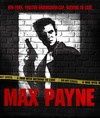
Please log in to subscribe to maxpayne's postings.
Posted on 10-11-11 10:27
PM [Snapshot: 227]
Reply
[Subscribe]
|
Login in to Rate this Post:
0  ?
? 
|
| |
First off try cleaning the computer, open it and clear all the dust. After that take the RAM out and put it back. Swap if you have multiple RAM's. If this doesnt help try using the Windows Repair Utility with the windows disk you have. Make backups first if you need to Ultimately format the drive. You can also note the error code form BSOD and research online based on the code and you can figure out whats wrong with the Box.
|
| |
|
|
jantare1

Please log in to subscribe to jantare1's postings.
Posted on 10-11-11 10:37
PM [Snapshot: 229]
Reply
[Subscribe]
|
Login in to Rate this Post:
0  ?
? 
|
| |
also try switching power cables and IDE cables (that flap of wire that connect your hard drive and CD drives to the motherboard) between your hard drive and CD drives. this might also help: disconnect both power and IDE cable from floppy drive, and CD drive(s) and link only your hard drive to the motherboard and try restarting.
|
| |
|
|
kakakul

Please log in to subscribe to kakakul's postings.
Posted on 10-11-11 11:33
PM [Snapshot: 276]
Reply
[Subscribe]
|
Login in to Rate this Post:
0  ?
? 
|
| |
I had same problem on my desktop Last week. It was caused by a driver i had just installed for wireless USB adaptor. I dont remember which one key did i use (google will help you)........ but using one of the function key (could be F8???) I was able to get the option to repair before Blue screen appears on reboot. From that point, i restored my computer to previous date and its just working fine now.
This way you will save all your precious pirated (?  ) and genuine softwares. this comes helpful if you dont have copy of the softwares like MS office or so.
As you don't have Restore DVD, do you know you may have restore partition on your computer? Is this computer self assembled or branded? If it is branded very likly it has restore partition which you can use to restore your computer to the factory setting or repair your OS saving all your personal files.
If nothing helps and you have something important on your hard disk that you can not afford to lose........... take the hard disk out, plug into another desktop... get the files out to that computer or External Hard Drive and do whatever formatting or restore you need to do.
PS: I suggest to take all personal files out to another Drive or Disk before playing more on this computer ( lesson I learned hard about 3 years ago, when my HP laptop died).
|
| |
|
|
जय नेपाल

Please log in to subscribe to जय नेपाल's postings.
Posted on 10-12-11 10:01
AM [Snapshot: 374]
Reply
[Subscribe]
|
Login in to Rate this Post:
0  ?
? 
|
| |
Buy or download a OS (which ever you want) on a CD. Insert the cd on cd-drive restart the computer and press F12(MIGHT BE DIFFERENT ON DIFFERENT MODELS) or go to BIOS to boot from CD.
|
| |
|
|
kaliya

Please log in to subscribe to kaliya's postings.
Posted on 10-12-11 10:18
AM [Snapshot: 387]
Reply
[Subscribe]
|
Login in to Rate this Post:
0  ?
? 
|
| |
Thanks guys
Let c what can I do here..........
|
| |
